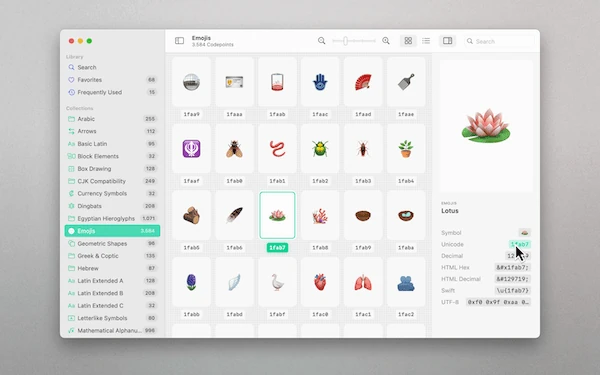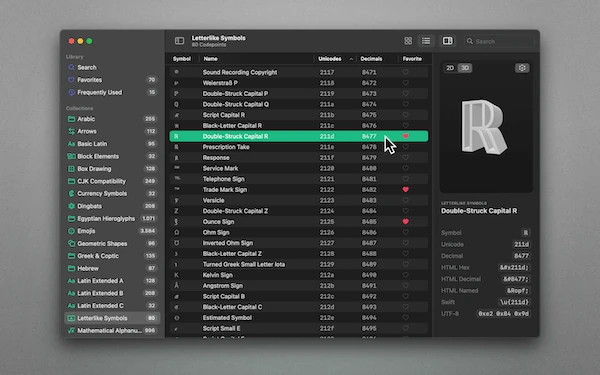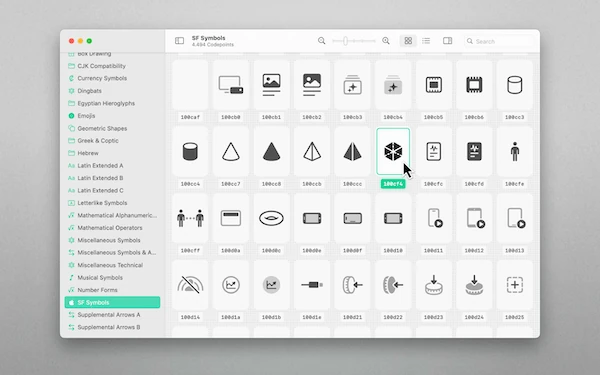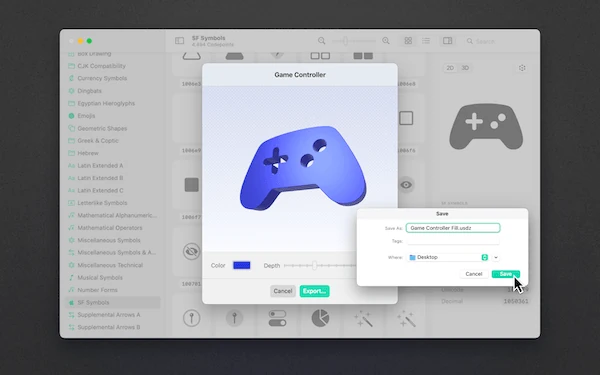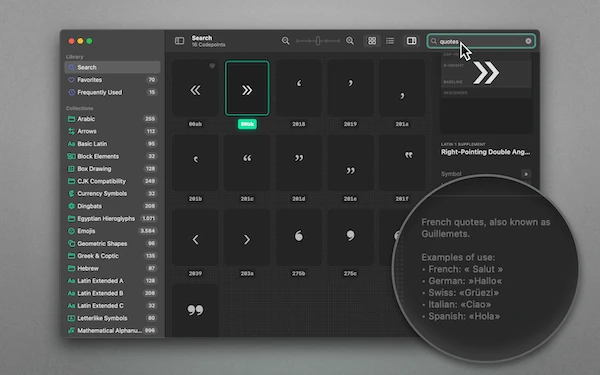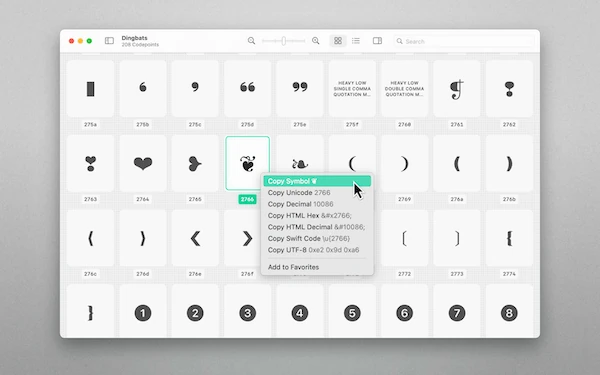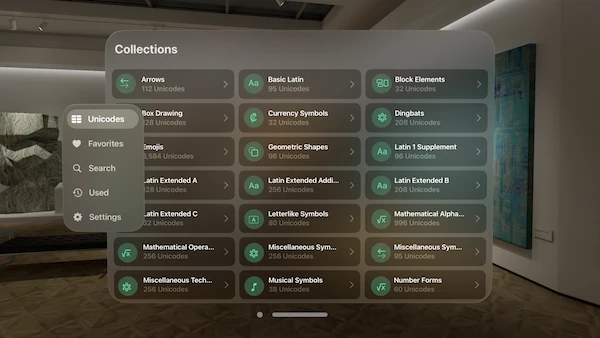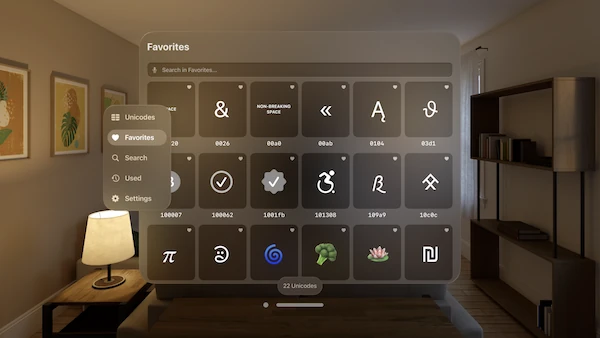73,000+ Unicodes in your pocket
Glyphoria.
All Unicodes at a glance, including SF Symbols and emojis. Convert their code points into any imaginable format. A slick, multi-platform companion for developers, designers, and typographers.
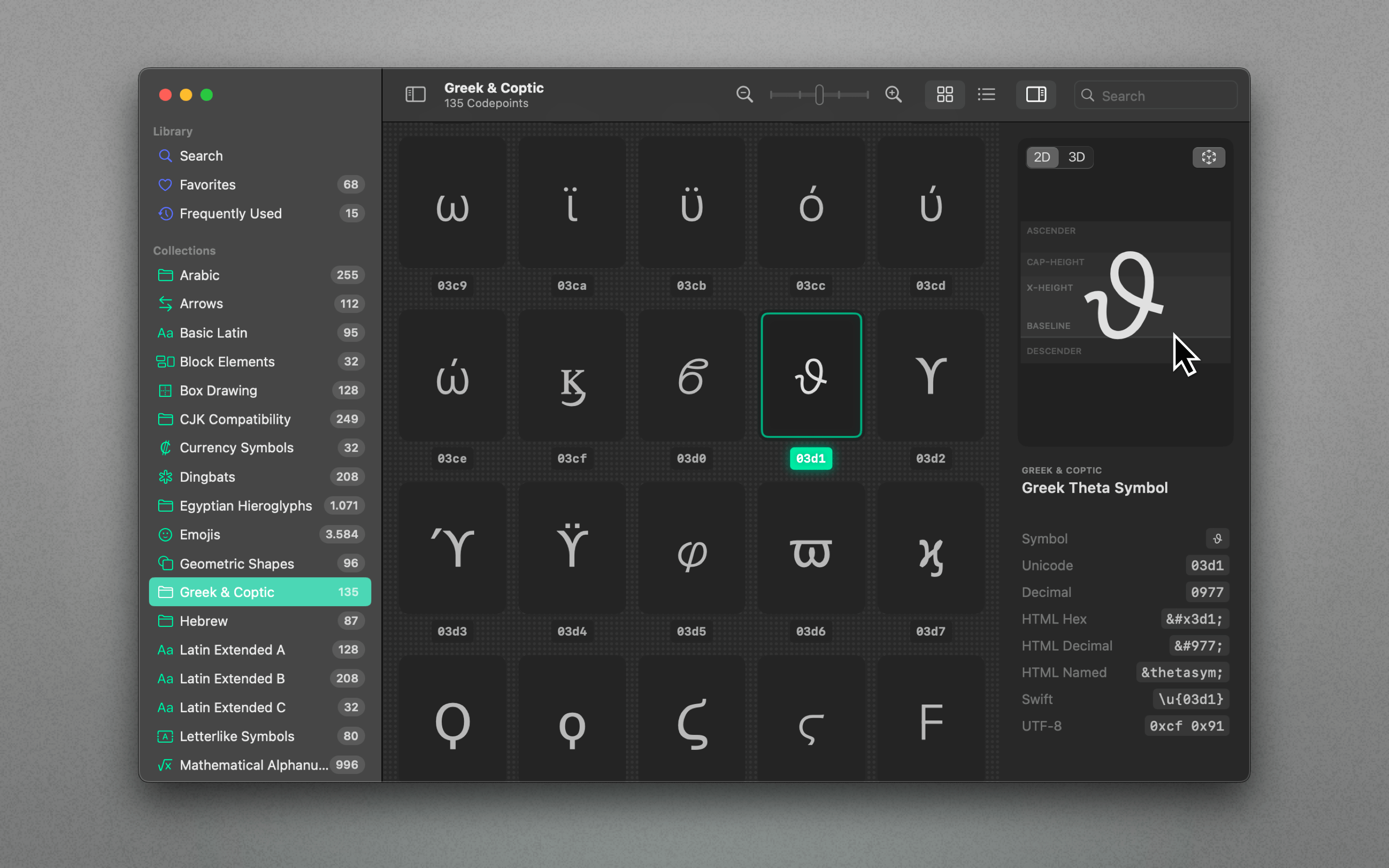
Get more out of Unicode
Search fast. Search far. Profound search.
Meticulous effort was made to make the search as mighty as possible. Codepoint is a valuable reference for humans who works with text in the digital era.
Glyphs now entering the third dimension. Every glyph. More extraordinary.
On the Mac, an UDSZ converter allows you to easily generate actual 3D assets. And on iOS, you can explore almost any character in Augmented Reality.
Surprisingly comprehensive for its size
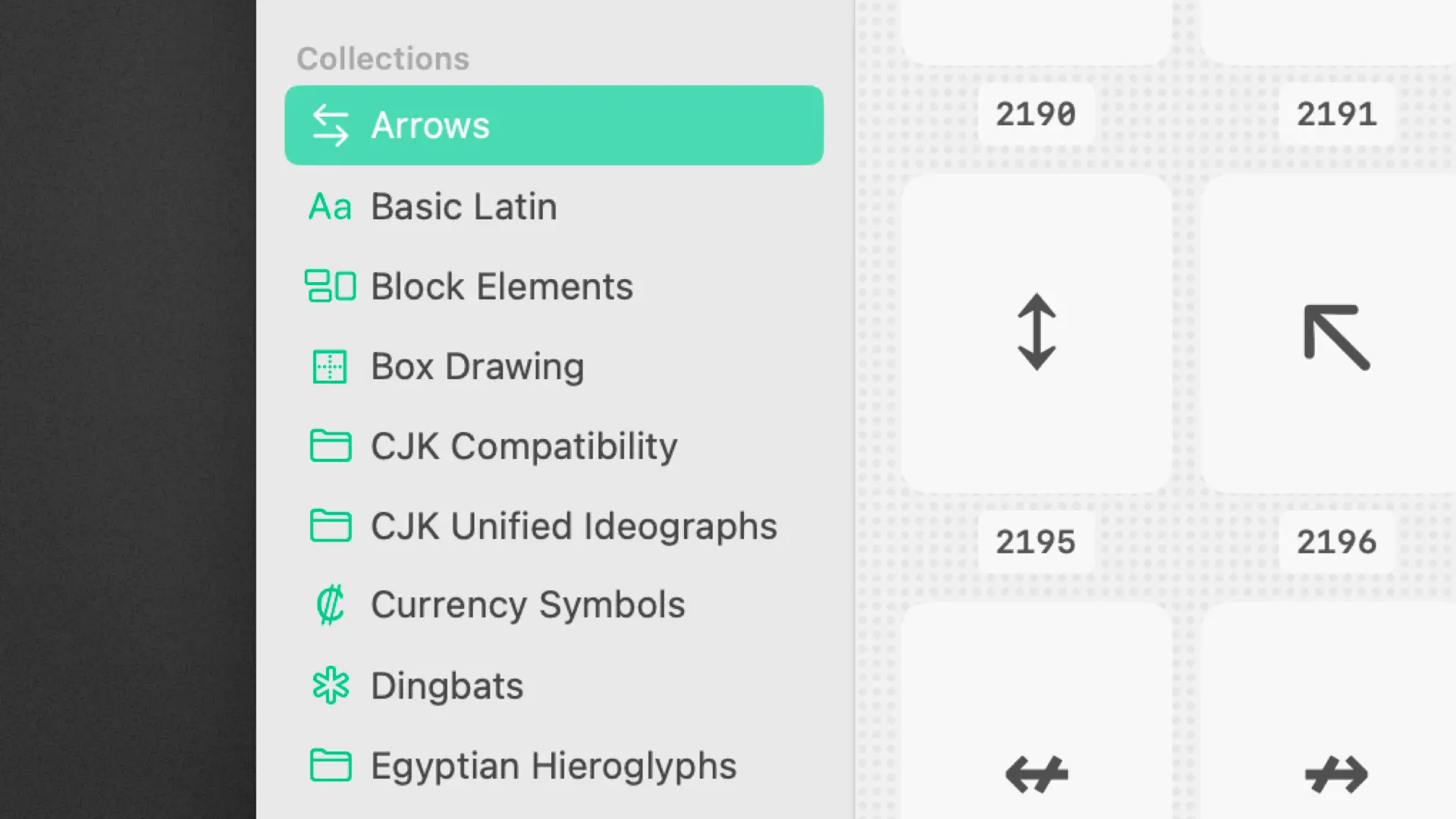
Collections
Codepoint organizes entities in Unicode blocks. You can freely choose which of these collections you would like to see, or not.
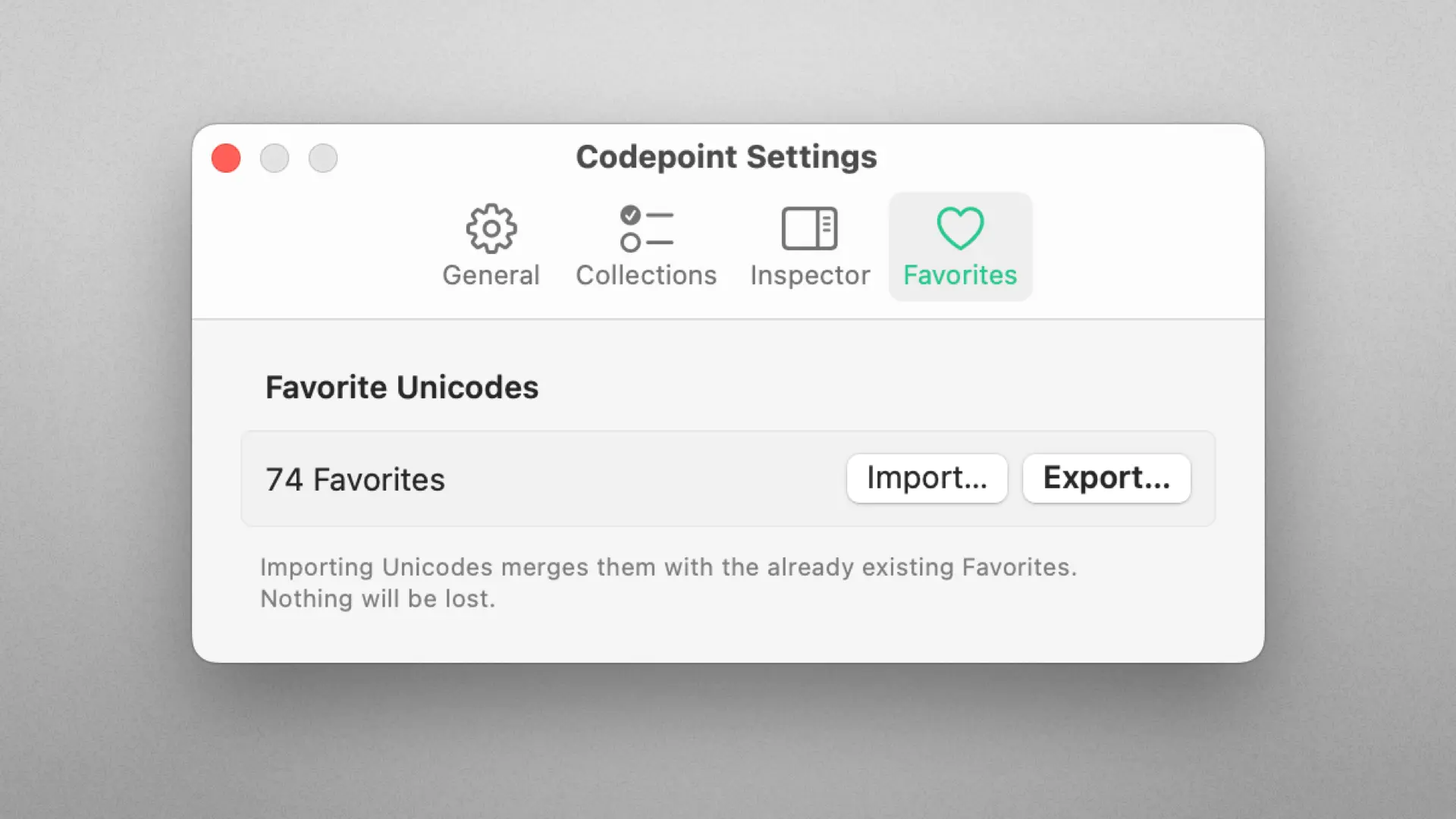
Favorites
Your favorites are stored across devices thanks to the built-in iCloud sync. In the spirit of openness, you can export your favorites also as JSON file.
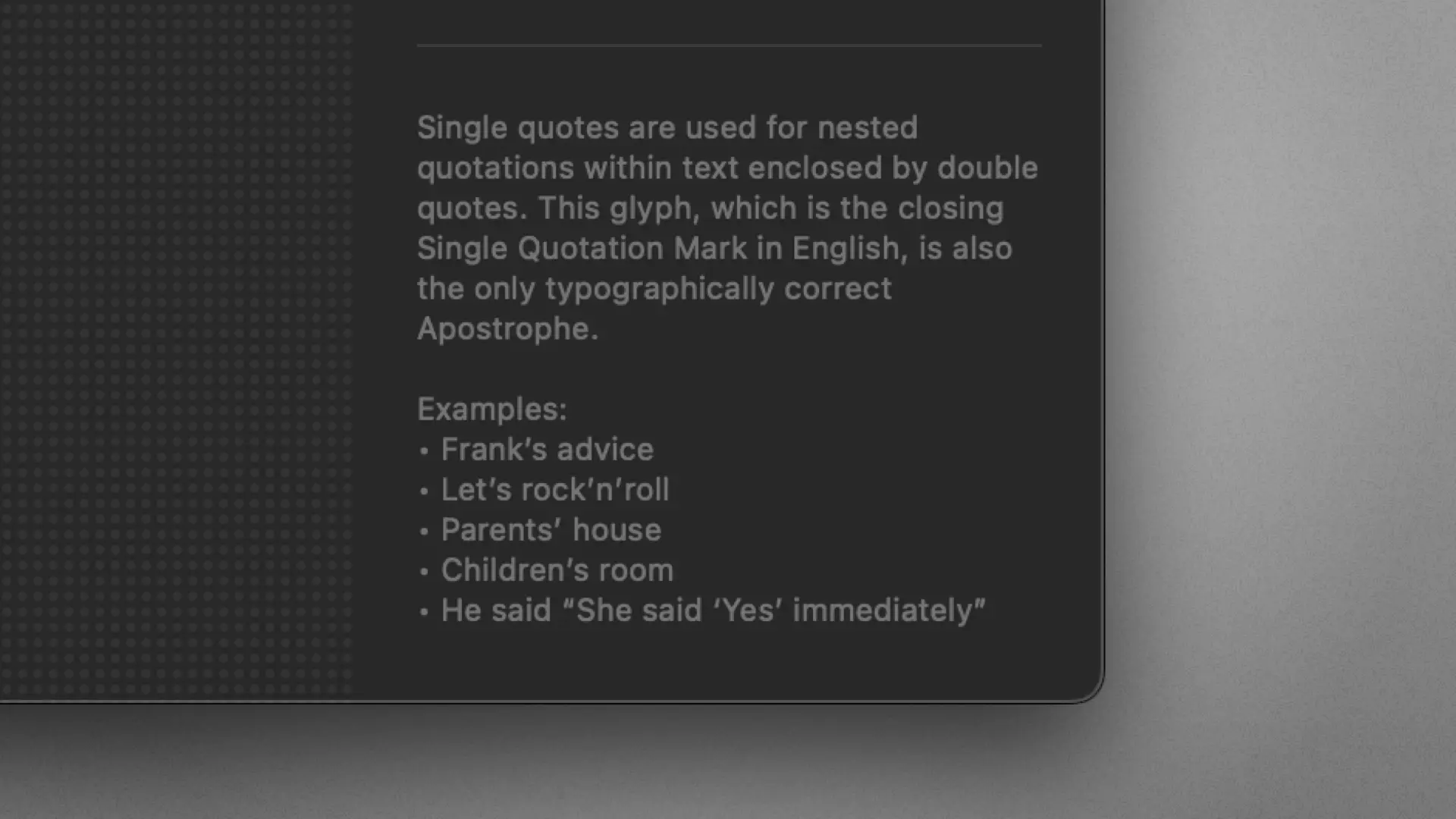
Typography clues
Fequently encountering false apostrophes in the world left me feeling drained — so I enriched selected characters with valuable how-to-use hints.
Available on Apple Vision Pro
Codepoint takes advantage of the unique capabilities of Apple Vision Pro. It was written from scratch for visionOS to deliver an innovative and immersive way of experiencing codepoints.
Press material
73,000+ Unicodes in your pocket. Search and organize Glyphs, Emojis and SF Symbols. Now with a unique USDZ generator to level up your AR projects with 3D assets.
If you’re considering writing about Codepoint and need marketing material, promo codes, or other assistance—I’m here for you: martin@appahead.studio
App details
| Version | 1.14 |
|---|---|
| Size | 84 MB |
| Category | Graphics & Design |
| Initial release | Nov 2022 |
| Last update | Mar 2024 |
| Price | 9.99 US$ |
| Compatibility |
|
| Languages |
|
Designed by Martin Lexow